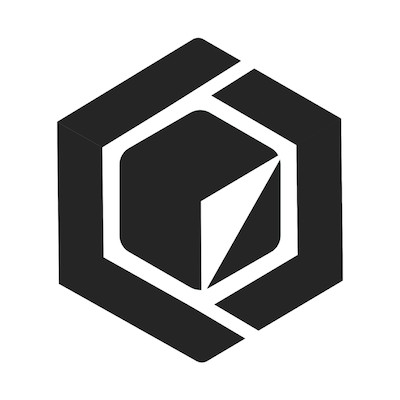Quick start
#!/usr/bin/env python
print "Hello World"
Lists
a = [1,2,3,4,5,6]
a[0:1] # first element
a[2:4] # slice mid elements, second parameter is exclusive
a[2:] # all elements after third element
Is an element included in a list
Check if element is contained
fruits = ["apple", "pear" , "orange"]
"pear" in fruits
>> True
if "grape" in fruits:
print "there is a grape"
>>> ...
Dictionaries
a = {"name": "Bob", "age": 20}
>> {'age': 20, 'name': 'Bob'}
a.keys()
>> ['age', 'name']
Check whether a KEY is contained and delete a key-value pair
if 'name' in a:
del(a['name']);
print a
>> {'age': 20}
Dictionaries and Lists combined
x = {"name": "John Doe", "interests": ["running", "reading", "swimming"]}
print x
>> {'interests': ['running', 'reading', 'swimming'], 'name': 'John Doe'}
print x['interests']
>> ['running', 'reading', 'swimming']
x['interests'].append('jumping')
print x
>> {'interests': ['running', 'reading', 'swimming', 'jumping'], 'name': 'John Doe'}
Loops
Lists
food = ['ice cream', 'hot dog', 'pancake']
for item in food:
print item
# or
i = 0
while (i < len(food)):
print food[i]
i = i + 1
Dictionaries
food = {'dessert': 'ice cream', 'meal': 'hot dog', 'breakfast': 'pancake'}
for key in food:
print "key is "+ key + " and value is "+ food[key]
List comprehensions
LCs aren't more efficient than loops, only shorter and more readable (in some cases)
with_loop = []
for i in range(100):
if i % 2 == 0:
with_loop.append(i*100.0)
else:
with_loop.append(-1)
with_comprehension = [i*100.0 if i % 2 == 0 else -1 for i in range(100)]
assert(with_loop == with_comprehension)if filter block doesn't affect the output element, then filter block goes at the end, e.g.,
matches = [word for word in words if snippet in word.lower()]more examples
# simple division
return [datum/divisor for datum in data_list for divisor in div_list]
# simple if else
def find_usable_data(data_list):
return [datum if datum > 90 and datum % 2 == 0 else -100 for datum in data_list ]
# calling a fn
return [cos_correction(datum, angle) for datum in data_list for angle in [0, 15, 60, 90]]
# nested loop (inner loop, right most)
return [i*j for i in range(100) for j in range(10)]
# dictionary comprehension
return {key:(value**3)/(2**value) for key, value in data_dict.items()}Functions
def analyse(l):
# do something
return
# call function like
results = analyse([1,2,3,4])
Exceptions
import sys
try:
print 5 / 0
except Exception as e:
print "exception", type(e), e
print "no sweat"
Bottle framework
Handle urls with a decorator
import bottle
@bottle.route('/')
def main():
return '<b> Hello %s </b>' % item['name']
Separating the view
# In hello_world.py
import bottle
@bottle.route('/')
def home():
mythings = ['apple', 'banana', 'peach']
return bottle.template('hello_world', username= 'Larry', things=mythings)
bottle.debug(True)
bottle.run(hosts='localhost', port=8080)
template file hello_world.tpl
<!DOCTYPE html>
<head>
<title>Hello there </title>
</head>
<body>
<p> Welcome {{username}} </p>
<ul>
%for thing in things:
<li>{{thing}} </li>
%end
</ul>
</body>
</html>
managing a post
import bottle
@bottle.route('/')
def home():
mythings = ['apple', 'banana', 'peach']
return bottle.template('fruit_form', {'username': 'Larry', 'things' : mythings})
@bottle.post('/favorite_fruit')
def favorite_fruit():
fruit = bottle.request.forms.get("fruit")
if (fruit == None or fruit == ""):
fruit = "No selection"
return bottle.template('fruit_selection.tpl', {'fruit': fruit})
bottle.debug(True)
bottle.run(hosts='localhost', port=8080)
fruit_form.tpl
<!DOCTYPE html>
<head>
<title>Hello there </title>
</head>
<body>
<p> Welcome {{username}} </p>
<ul>
%for thing in things:
<li>{{thing}} </li>
%end
</ul>
<form action="/favorite_fruit" method="POST">
What is your fav fruit?
<input type="text" name= "fruit" size=40 value=""><br/>
<input type="submit" value="Send">
</form>
</body>
</html>
fruit_selection.tpl
<!DOCTYPE html>
<head>
<title>Hello there </title>
</head>
<body>
<h1>
Thank you! You've selected {{fruit}}
</h1>
</body>
</html>
Managing cookies
import bottle
@bottle.route('/')
def home():
mythings = ['apple', 'banana', 'peach']
return bottle.template('fruit_form', {'username': 'Larry', 'things' : mythings})
@bottle.post('/favorite_fruit')
def favorite_fruit():
fruit = bottle.request.forms.get("fruit")
if (fruit == None or fruit == ""):
fruit = "No selection"
bottle.response.set_cookie("fruit", fruit)
bottle.redirect("/show_fruit")
@bottle.route('/show_fruit')
def show_fruit():
fruit = bottle.request.get_cookie("fruit");
return bottle.template('fruit_selection.tpl', {'fruit': fruit})
bottle.debug(True)
bottle.run(hosts='localhost', port=8080)
Conda
is an open source package management system and environment management system for installing multiple versions of software packages and their dependencies and switching easily between them.
Environments
Check installation details
conda info
List existing conda environments
conda info --envs
conda info -e
Create environment and install dependencies
conda create --name snowflakes biopython
conda create --n snowflakes biopython
> Fetching package metadata: ....
> Solving package specifications: .
> Package plan for installation
> in environment C:\Users\USER\Anaconda\envs\snowflakes:>
>
> The following packages will be downloaded:
>
> package | build
> -----------------|-----------------
> biopython-1.65 | np19py27_0 2.0 MB
>
> The following NEW packages will be INSTALLED:
>
> biopython: 1.65-np19py27_0
> numpy: 1.9.2-py27_0
> pip: 7.1.0-py27_0
> python: 2.7.10-0
> setuptools: 18.0.1-py27_0
Dependency conflicts (between packages) are avoided by installing in the env at the same time
Environment default location C:\Users\USER\Anaconda\envs
override with --path c:\env
Start using environment (UNIX systems require source)
(source) activate snowflakes
Exit with...
deactivate
Creating a new env with Python 3.4
conda create -n bunnies python=3.4 astroid
Clone an existing environment
conda create -n kittens --clone bunnies
Python
Check available python versions
conda search --full-name python
conda search -f python
Install Python3.4 in new env and activate
conda create -n snakes python=3.4
activate snakes
.condarc configuration
Get all keys from config file
conda config --get
Get channel keys from config file
conda config --get channels
Add new channel pandas. Looks for packages there
conda config --add channels pandas
Packages
See all packages in environment
conda list
Look for a package (if available)
conda search beautiful-soup
Install package to environment (or current active). All packages available via conda install
conda install -n bunnies beatiful-soup
Update package in current environment
conda update beautiful-soup
Search in a specific location, e.g., pandas channel
conda search --override-channels -c pandas bottleneck
Install package from a given channel
conda install -c pandas bottleneck
Look for a package in Anaconda's repo
conda search --override-channels -c defaults beautiful-soup
Activate and pip-install a package
activate bunnies
pip install see
Install commercial packages
conda install iopro accelerate
Removing packages and environments
Remove 1 package from a named env, active environment
conda remove --name bunnies beautiful-soup
conda remove beautiful-soup
Remove multiple
conda remove --name bunnies beautiful-soup astroid
Remove environment
conda remove --name snakes --all